Works in any Email Service Providers and Websites.
Countdown timers in email is an animated GIF files which generated by the server in real-time, each and every time the image is requested (ie. when a subscriber opens the email). So if a subscriber opens the email above a daily basis (or even every second), they’ll see an updated image each time. GIF images are supported in all email clients including mobile, wherever images are enabled. Here is the client support:
| Client | Displays Image | Counts down |
|---|---|---|
| AOL | YES | YES |
| Gmail | YES | YES |
| Yahoo! | YES | YES |
| Outlook.com | YES | YES |
| Thunderbird | YES | YES |
| Outlook 02/03 | YES | YES |
| Outlook 07/10/13 | YES | NO* |
| Outlook 2011 | YES | YES |
| Apple Mail | YES | YES |
| iPhone | YES | YES |
| Android | YES | YES |
* Displays first frame of animated GIF only.
Countdown Timer displays perfectly in your mobile friendly version of email. So have fun designing emails enhanced with countdown timers that look great across all devices!
Feed in the date, time and time zone when the timer must end.
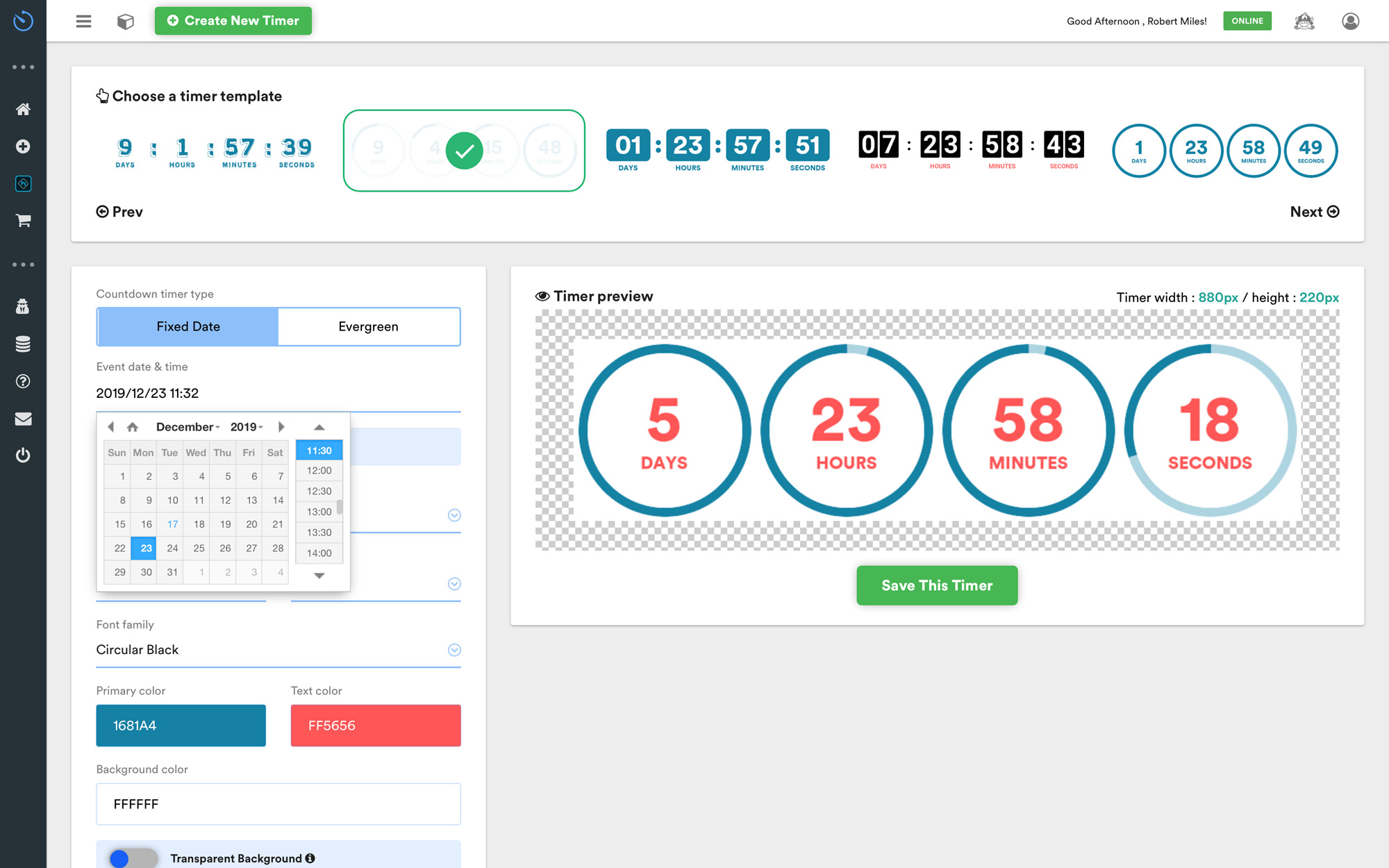
Create your very own customized countdown timer that matches your email design by defining the dimensions, background color and font color.
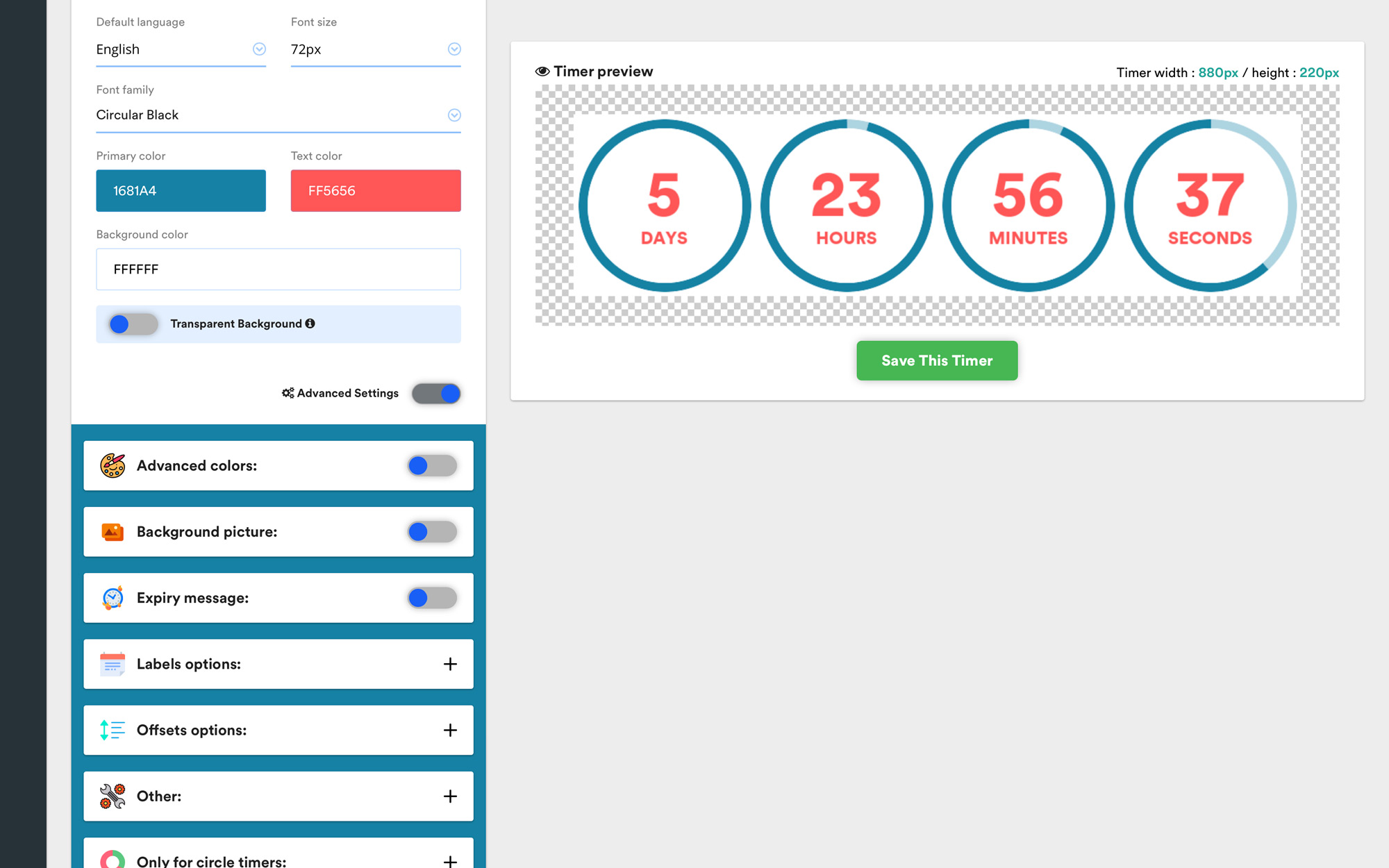
Copy embed source code that is generated like this:
<img src="https://gifcdn.com/oiqchm.gif" alt="mailtimers.com">And insert into the HTML content at desired place of your email.