在這篇文章中,我們將示範將 MailTimers 倒數計時器與 GetResponse 整合是多麼容易。
如果您正在閱讀這篇文章,您可能有一些使用 GetResponse 的經驗。
如果沒有,請參閱他們的學習中心。
將 MailTimers 計時器新增至您的 GetResponse 電子郵件活動非常簡單。
您需要做的是遵循幾個簡單步驟。
Choose a template or use your own.
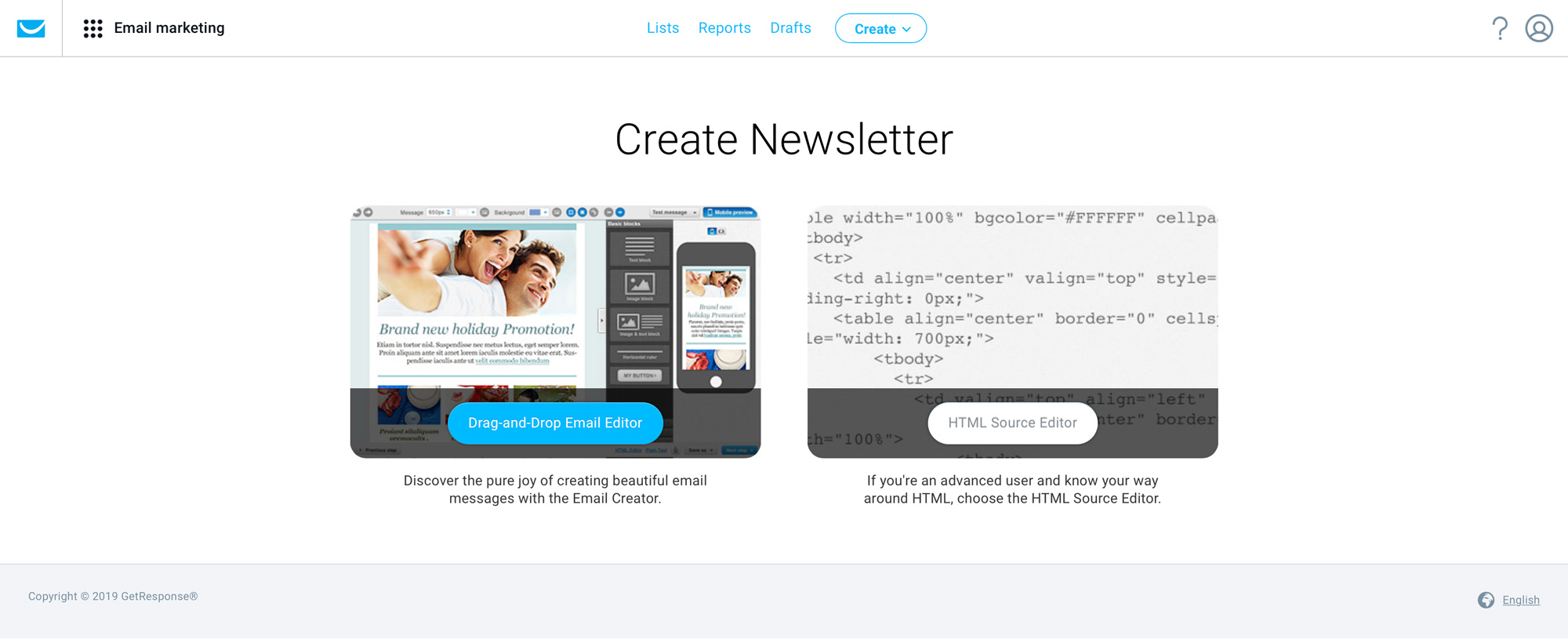
Just select the appropriate button from the right-hand toolbar and drag it to the section of your email template where you want to drop it in.
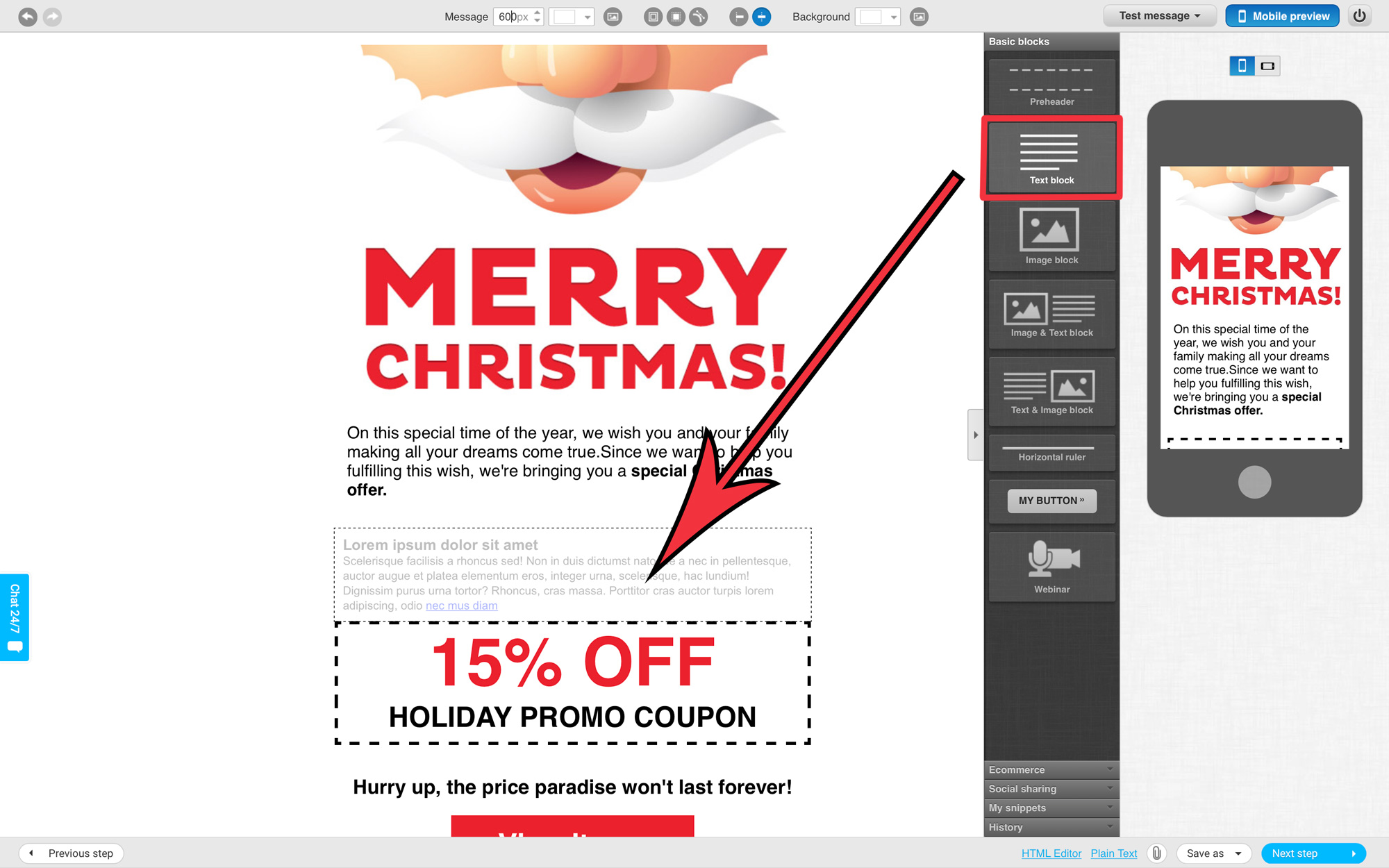
Replace the default text with "MAILTIMERS" to make it easier for you to find it in the html code.
Open the HTML Editor, to do this, click on the "HTML Editor" button.
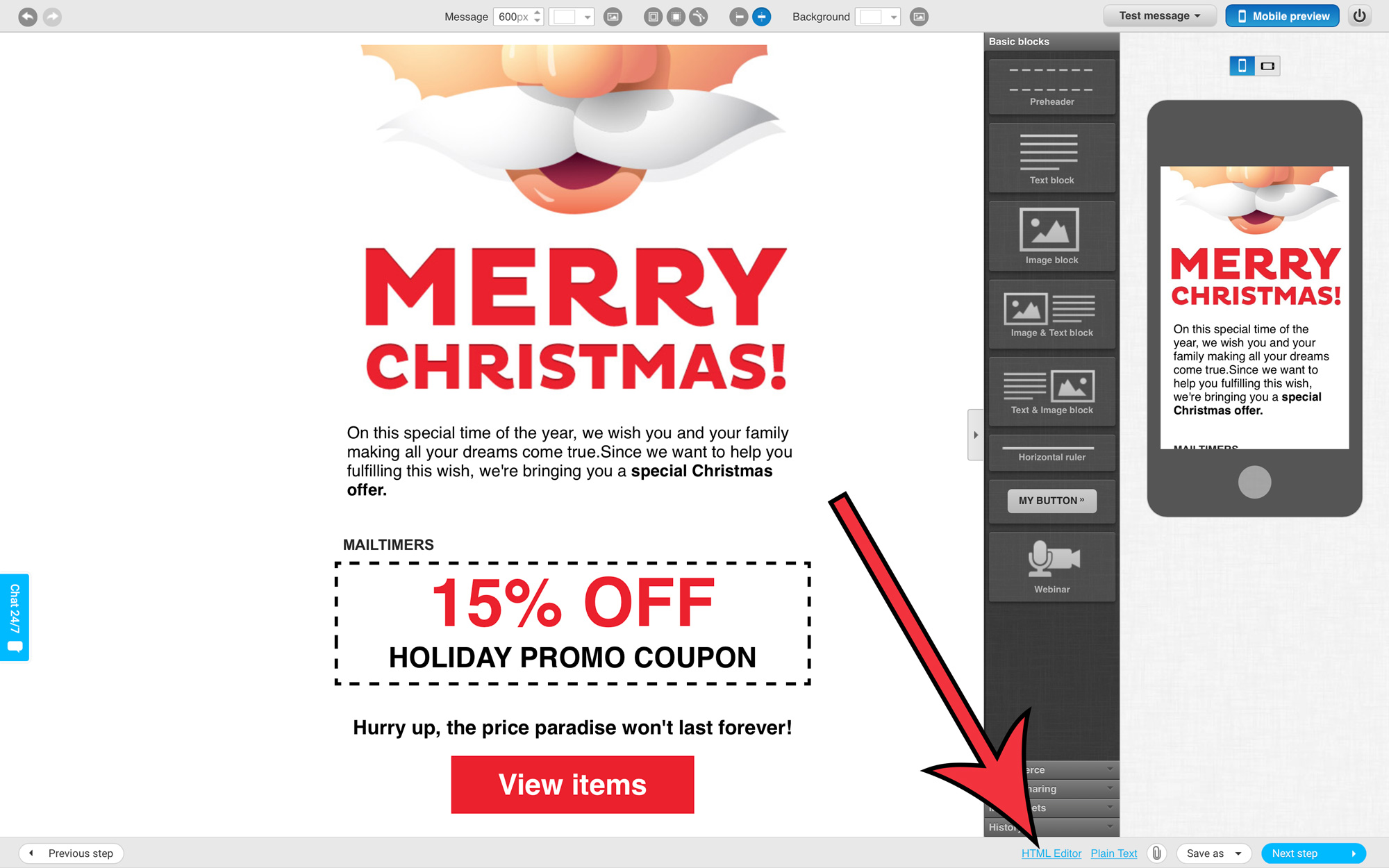
You will see a popup window with a warning.
Confirm the action by clicking on the "Yes, Continue" button.
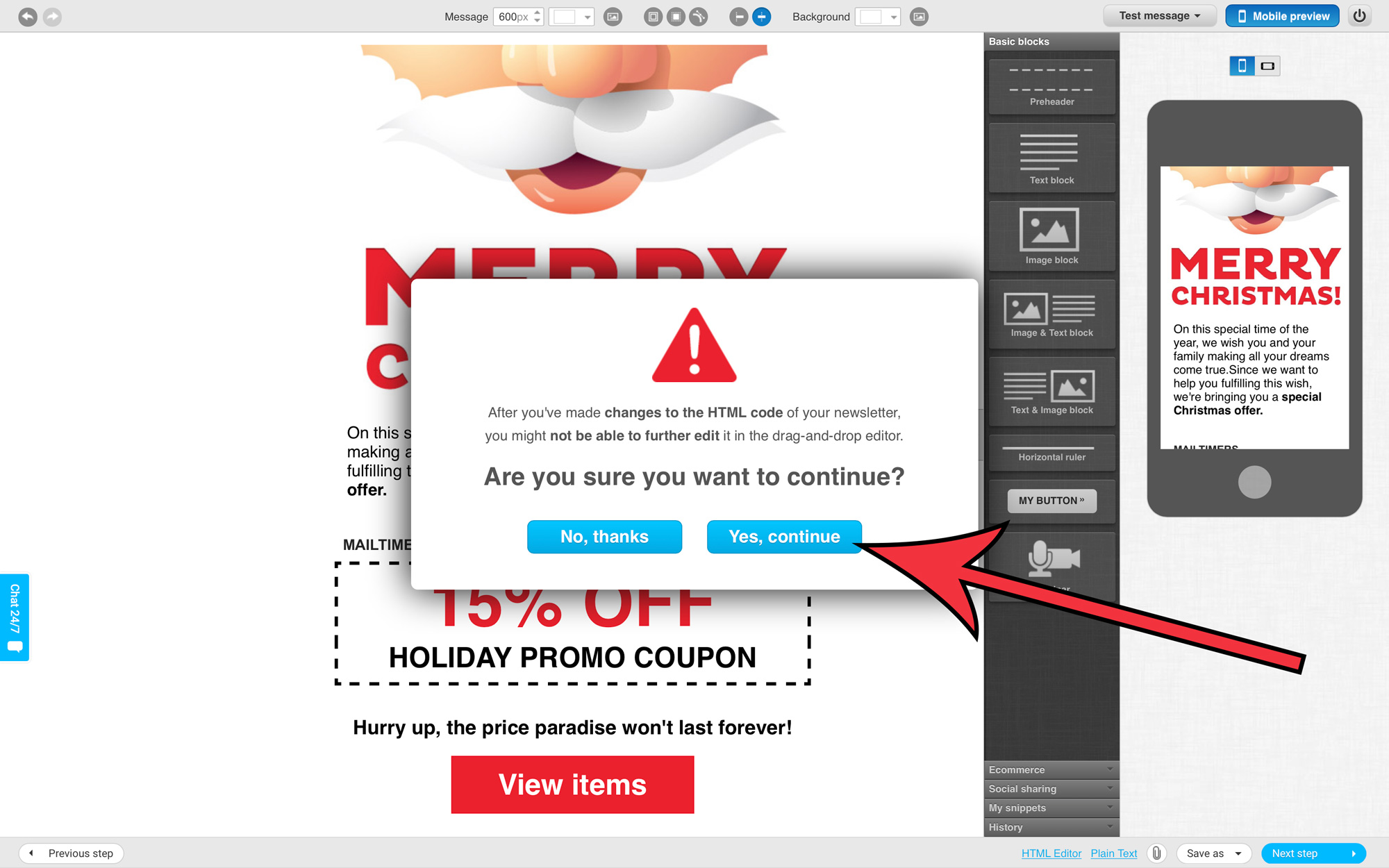
Find the text "MAILTIMERS" and replace it with the previously copied timer code.
Click "Hide HTML Editor" button to save the result.
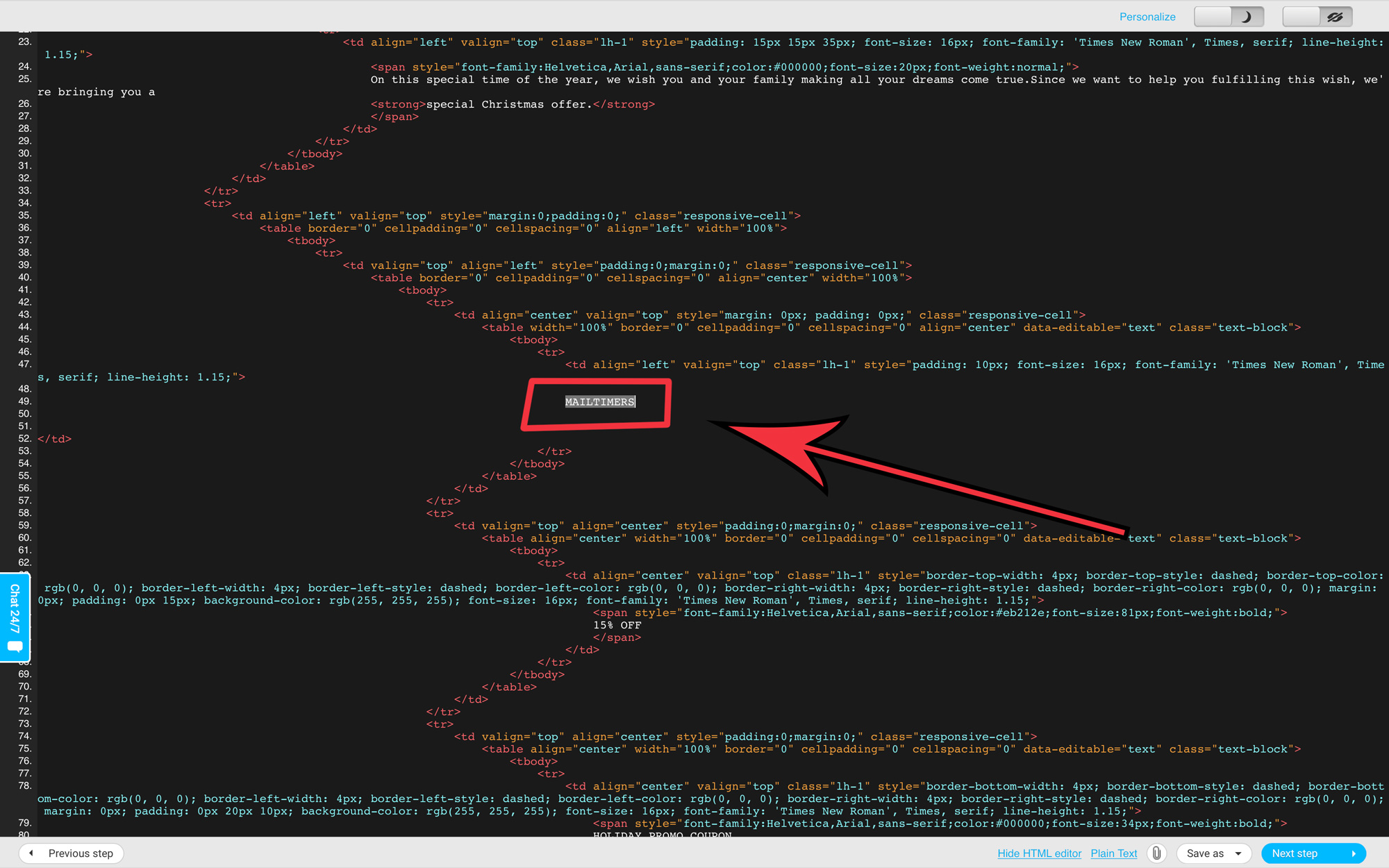
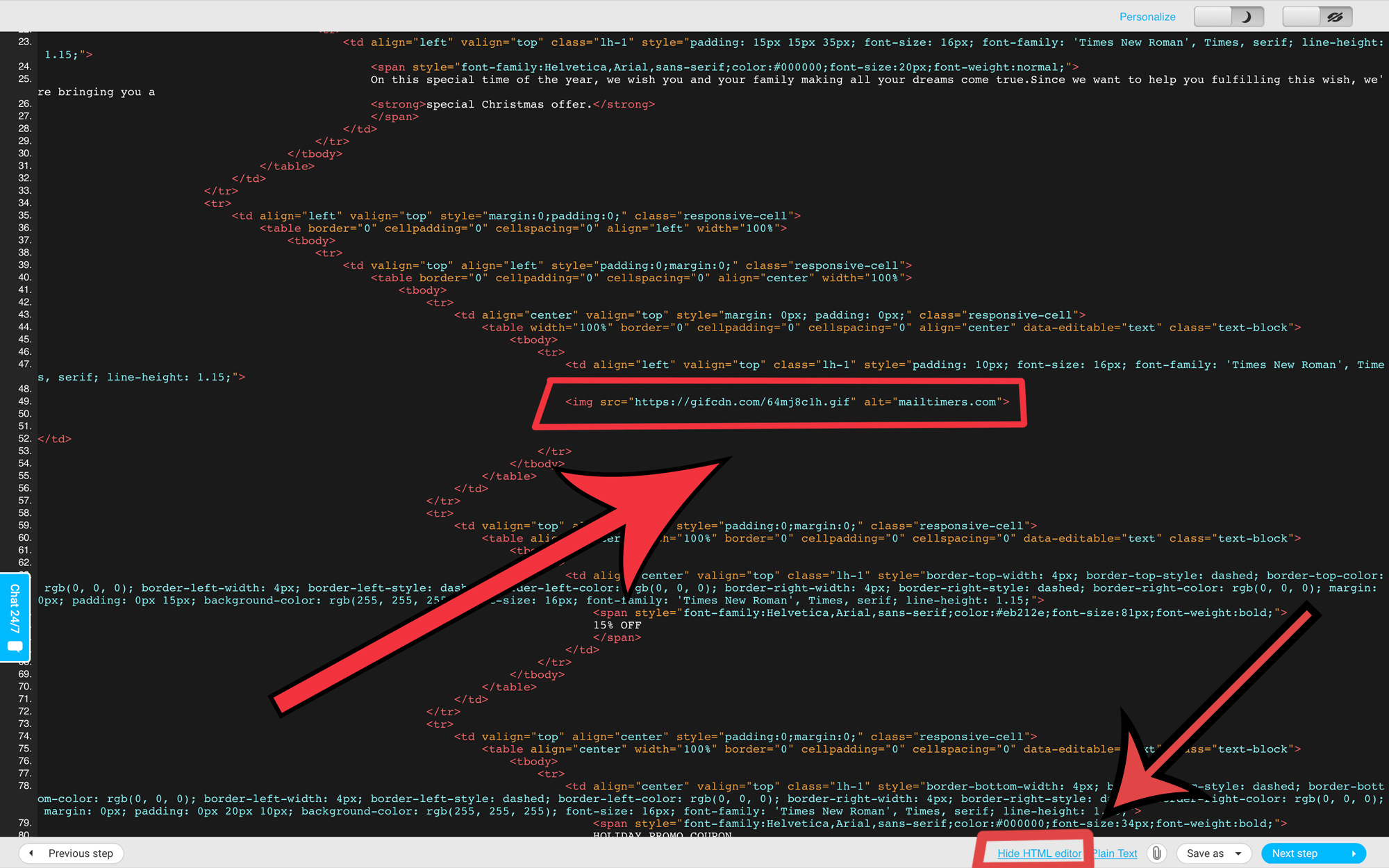
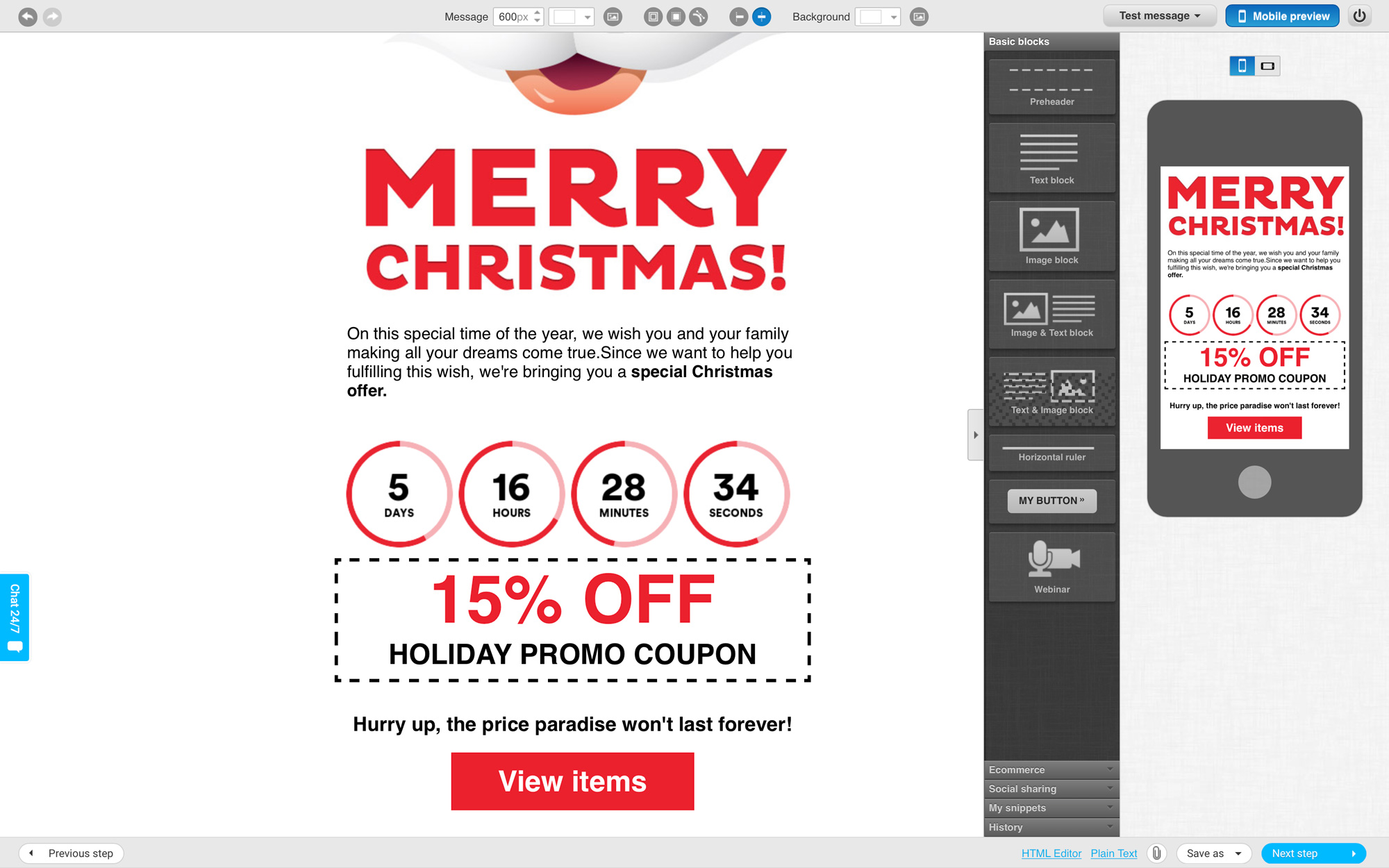
Have fun creating great looking GetResponse email templates enhanced with your customized 電子郵件倒數計時器!
倒數計時器用於營造緊迫感並說服客戶立即採取行動。 透過給客戶留下稀缺的印象並設定最後期限,令他們更有可能採取行動。
您以前也許曾見過行銷方案中使用的倒數計時器,但您可能甚至沒有意識到。 它們出現在銷售或活動期間的登陸頁面和網站上,並且經常在電視上使用(例如購物網絡)。 倒數計時器通常被放置在前面和中間,但通常非常微妙。
基於時間的稀缺性作為行銷心理學的一種方法非常有效。 透過在您的電子郵件行銷策略中添加倒數計時器,您將灌輸一種意識 透過高度針對性的內容,直接向您的理想客戶傳遞緊迫性和稀缺性 (FOMO)。